It is possible that the default units for different measurements on the website do not correspond to your personal preferences. Fortunatly, it is possible and easy to change the way the information is displayed on the Agrimesh Console. To do so, expand the user menu at the top right and select the Settings option.
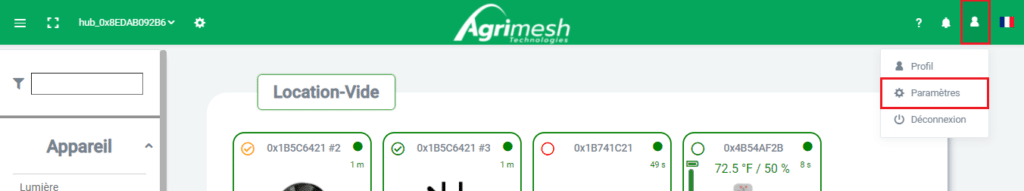
These settings will let you choose how to display the information in accordance to your personal preferences. Here are your options:
- For distance: Meters or Feet,
- For mass: Kilograms or Pounds,
- For temperature: Celsius or Fahrenheit,
- For water consumption: Liter or Gallon.
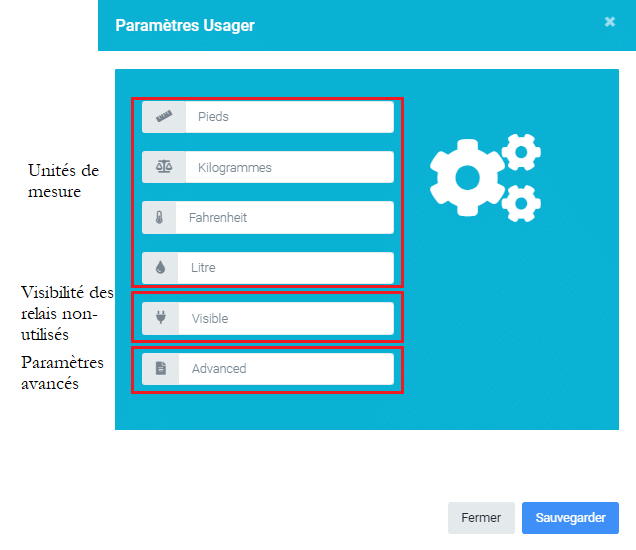
The next option lets you select the visibility for your unused relays. If you want to see your remaining relays in the All Devices section, select visible. If you do not want to see your remaining relays in the All Devices section, select invisible.
The last option offers to display normal or advanced settings. In order to make modifications to the temperature chart, the HVAC or cycle days, this setting must be set to Advanced. Once you are satisfied with your choices, you can save your changes.

