In the menu at the top, click the Agrimesh Console button. This will open a new window with a login screen.
To create an account, select the Sign up tab and choose the type of account you prefer. We recommand signin up with Google or Apple, but you can also create an account by entering your own credentials. If you choose to do so, click the log in button once you have entered your informations.
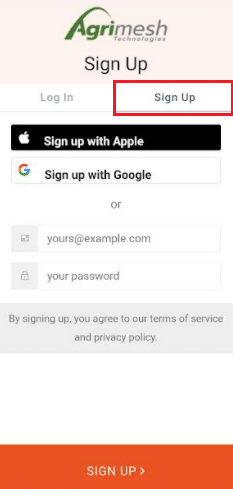
Once logged in, it is likely that you won’t see much more than a white page and a green ribbon at the top. If you have a Hub you would like to access, you can add a Hub to your allowance list.

