Adding a Hub to your allowance list is easy. First, sign in the Agrimesh Console. If you don’t have an account yet, you can create one here.
If this is the first Hub you are adding you your account, it is likely you will not see much more than a white page and a green ribbon at the top. This is because you do not have access to a Hub yet.
In the green ribbon towards the right, you will find the user menu. Clicking on it will expand a submenu. There you will be able to view your profile.

On this profile page, you can enter you personal information. The part we need to connect the Hub to your account is the blue code underneath those information. You can send it at infos@agrimesh.net. You can also call or text it to +1 438 806-9861. A technician will link your Hub to your account. Please make sure you also join the id of the Hub you are trying to access (this one you can find on the Hub itself and starts with Hub_0x, it is also the serial number).
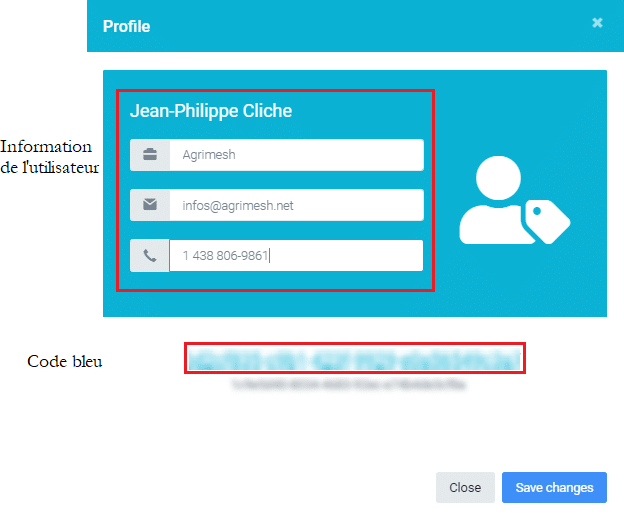
Once you receive confirmation that the Hub was linked to your account, you will be able to select your Hub the next time you log in.

To sum up…
To add a Hub to your allowance list,
send the blue code that is unique to your account along with the Hub serial number to support@agrimesh.net or reach us by phone at 1 438 806-9861.
log in to the Agrimesh Console,
find your profile page in the user menu,

